In Emojot’s ORM, there is a comprehensive list of filtering features provided to help you sort through the various review channels and sentiments. Let’s have a look at how you can effectively use the filters to your advantage.
The filter section is on the top right-hand corner of the view as a pink “Funnel” icon as shown below:

Once the icon is clicked, it will pop up the filter window as below:
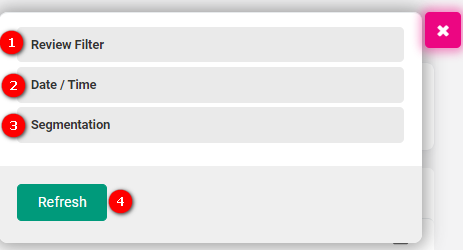
- Review Filter – This contains all the filtering by Rating Level, Channel, Location, and Sentiment along with the ability to filter by reviews that have been responded to as well as the ticketed reviews.
- Date/Time – Filter the reviews by Date and time.
- Segmentation – Filter the review by Location/Region.
- Refresh – Once the filters are in place, the “Refresh” button should be clicked for the changes to be reflected.
