In Emojot’s SLT, you have access to a list of filtering features designed to assist in examining the specified brand, competitors, designated keywords, and channels.
The filter section is on the top right-hand corner of the view as a pink “Funnel” icon and once the icon is clicked, it will pop up the filter window as below:
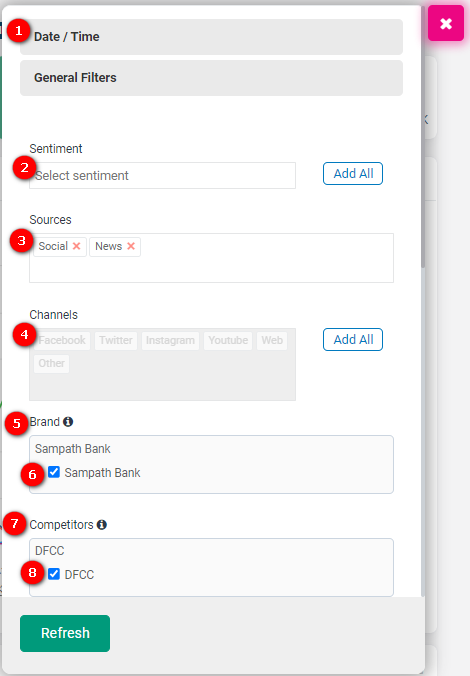
- Date/Time – Filter the reviews by Date and time.
- Sentiment – Choose from the provided sentiments: Positive, Negative, or Mixed, according to your preference.
- Sources – There are two basic types of sources: social and news
- Channels – Based on the selected sources, the channels appear here.
- Social – Facebook, Twitter, Instagram, Youtube and Other
- News – Web
- Brand -This represents the main brand that you have selected.
- Brand Keyword/s – These are the keyword/s associated with the selected brand.
- Competitors – This is the section for competitors.
- Competitor Keyword/s -These are the keyword/s associated with the selected competitor brands.
